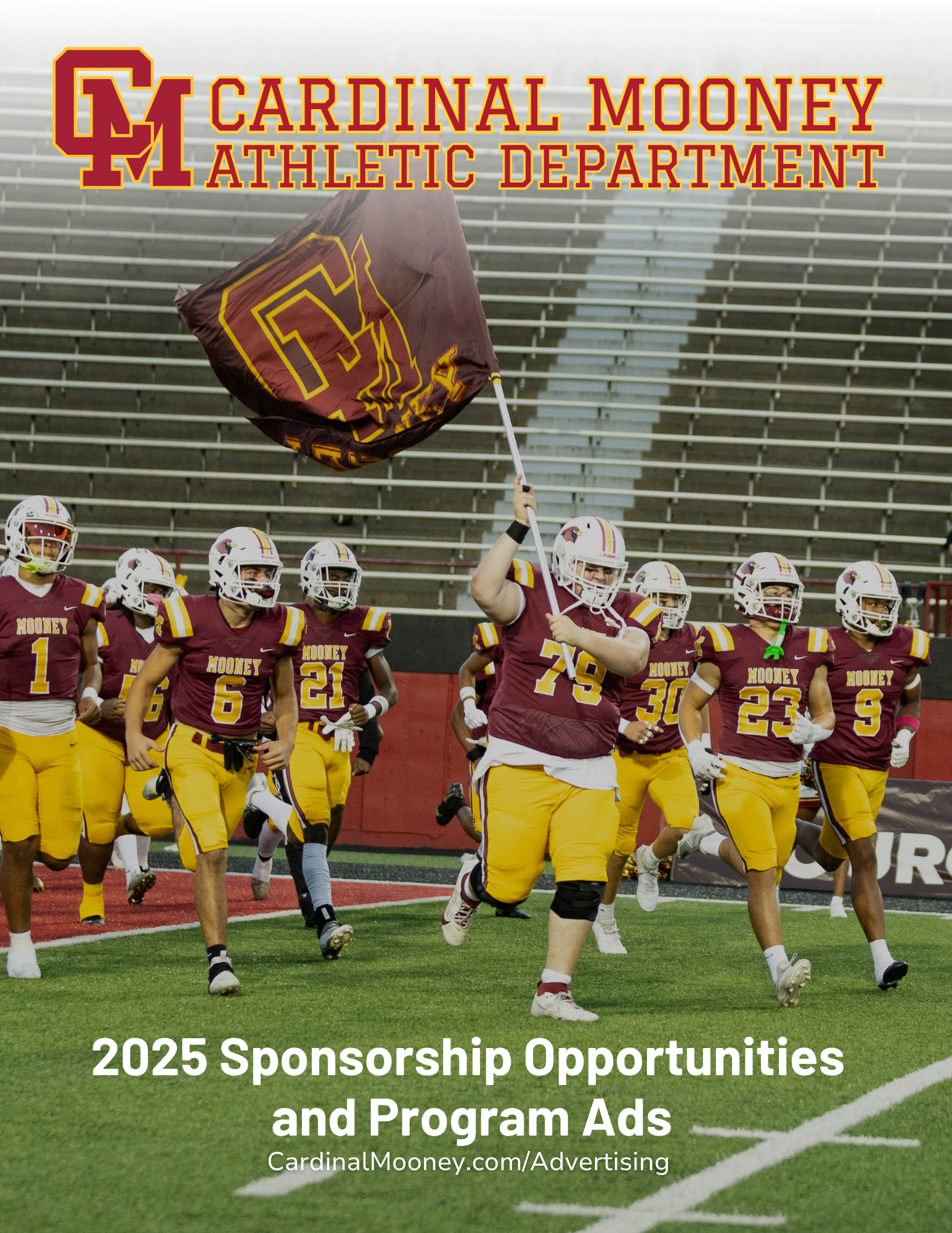Powerschool, as I’ve been assured, is now completely functional for both teachers and students. Passwords have not changed for most students who were in the system last year, but the process for this year has.
As of this latest update, ALL parents, including freshmen, will have to create a new account when they go to the login page. Freshmen will be receiving their student and parent passwords during 4th period on Friday, and upperclass students who have misplaced or forgotten their credentials, may stop in to the main office or simply email me:mvollmer@youngstowndiocese.org
The simple explanation is that you set the username and password you wish to have. If you have more than one student at Cardinal Mooney, you will now be able to have all accounts available to you without having to do multiple sign-ins.
Be careful when entering in the linking student data, however. It asks for the student name and access id/password. This is the parent password and ID that is required here, not the student’s information. Once this has been linked, you should be able to forget the information and just remember what you set your own username and password to be. If you get locked out after multiple attempts or for any reason now or anytime during the year, please email me.
The easiest way to get to the initial screen is either through www.cardinalmooney.com and selecting the Parent/Student Portal, or accessing it through the Parent App “CMHS Parents” available on all devices. Feel free to email me with any questions or concerns and I will address them as I am able.